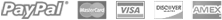Cart Contents
Database Categories
- All Database
- Advertising and Media (14)
- Automotive Related (19)
- Food and Drink Related (1)
- Hotel and Restaurants (48)
- Medical and Health (17)
- Other Business Listing (67)
- Real Estate Related (10)
- Sports Related (17)
- Canadian Database (1)
- USA Databases (240)
- USA State Databases (51)
- Free Databases (8)
Bestsellers
How To ??
 PayPal Problem Solution
PayPal Problem Solution
Recently we've noticed that there are a problem while purchasing from DatabasePool using PayPal. We've got many mails about this error. So, we figured a solution. We hope it will help a lot of guys.
This is the error you are facing:
We are not able to process your payment using your PayPal account at this time. Please return to the merchant's website and try using a different payment method (if available).
However, The problem happens when you're purchasing using your pc, but if you purchase using your mobile phone then the problem won't happen. I mean the problem only happens with desktop version of PayPal because PayPal increased their security measures. That means, now PayPal cross-check for many details link your Credit/Debit card address, address in your PayPal account, your full name on cards as well as on account, etc. However, you may easily buy with mobile version.
Now, the problem is what if you don't have any mobile device??
Nothing to worry, you can make your pc a mobile device by simply changing user agent. Which is pretty simple to do. Here I am going to show you how to change user agent of your pc/Browser:
You have to use an extension to change user agent in chrome. I use this & it works nicely:
Plugin Link: User-Agent Switcher for Chrome
After installing this extension you will see an icon on the top right of address bar.
Click On That Icon >> Select IOS >> iPhone/iPad
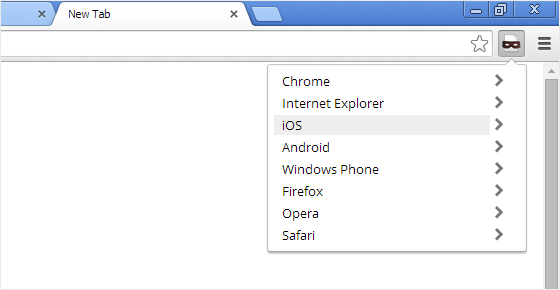
For Firefox you may use this one or any other that you prefer to change user agent:
Plugin Link: User-Agent Switcher
Launch Safari. From the Safari menu bar top of your screen click Setting button at the right end of menu bar. From the drop down menu click Preferences then select the Advanced tab.
Select: Show Develop menu in menu bar
Now from the Safari menu bar again, click Develop > User Agent
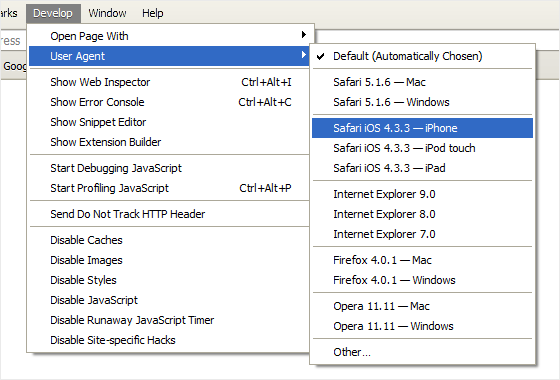
After Changing user agent you can simply enter DatabasePool & then process payment with PayPal... Everything will work nicely...
Thank you